In today’s competitive blogging world, it’s not enough to just publish content and hope for the best. You need to understand your audience—who they are, where they come from, what content they love, and how they interact with your blog. Google Analytics for Bloggers is a free, powerful tool that provides this critical information. Whether you’re a beginner or a seasoned blogger, using Google Analytics for Bloggers can help you make data-driven decisions to improve your blog, grow your audience, and ultimately achieve your blogging goals.
In this comprehensive guide, we will explore what Google Analytics for Bloggers is, how to set it up, and how to use its key features to monitor your blog’s performance and optimize your content. By the end, you’ll have the knowledge and tools to make informed decisions based on real data, allowing you to scale your blog strategically.
For more on how to create a successful blog strategy, be sure to read our detailed guide on How to Plan Your Blog Content: Creating an Effective Editorial Calendar.
Why Data-Driven Blogging Matters with Google Analytics for Bloggers
Before diving into the details, let’s discuss why understanding your blog’s data is crucial. Blogging isn’t just about writing; it’s about delivering the right content to the right people. With tools like Google Analytics for Bloggers, you can:
- Identify your audience: Understand who your readers are, where they come from, and what devices they use.
- Track performance: Find out which blog posts are resonating with your audience and which ones need improvement.
- Make informed decisions: Instead of guessing what works, use actual data to improve your strategy and content.
To dive deeper into understanding audience behavior, check out our article on How to Write Engaging Content.
1. What is Google Analytics and How Does It Work?
Google Analytics is a free tool from Google that tracks and reports website traffic. It provides valuable insights about your blog’s performance, audience demographics, user behavior, and much more. Google Analytics collects data through a unique tracking code that you install on your website. Every time someone visits your blog, this code gathers data about their actions, which is then processed into detailed reports.
By using Google Analytics, bloggers can:
- Monitor website traffic: See how many people visit your blog, where they come from, and what pages they visit.
- Track user behavior: Understand how long visitors stay on your site, which pages they view, and what actions they take.
- Analyze audience demographics: Learn about your visitors’ age, gender, interests, and geographic location.
- Measure conversions: Set up goals to track actions like newsletter sign-ups, product purchases, or time spent on certain pages.
For more information on how to understand your blog’s performance and its audience, check out our guide on How to Choose a Blog Topic, where we discuss the importance of knowing your readers.
How Does Google Analytics Work?
Google Analytics uses cookies, small pieces of data stored on users’ browsers, to track and collect information about their interactions with your blog. Here’s how the process works:
- Tracking Code Installation: After signing up for Google Analytics, you’ll install a tracking code on your blog. This code collects data whenever someone visits.
- Data Collection: The tracking code collects various types of data such as the visitor’s IP address, device type, operating system, and more.
- Data Processing: Google Analytics processes this raw data to provide insightful reports on website traffic, user behavior, and other important metrics.
- Reporting: You can access various reports that break down the data into manageable insights, allowing you to track performance and optimize your blog accordingly.
2. Why Should Beginner Bloggers Use Google Analytics?
Google Analytics isn’t just for large-scale websites or seasoned bloggers. In fact, it is one of the most important tools for beginner bloggers because it offers insights that can guide the development and growth of your blog from day one. Here’s why you should start using Google Analytics immediately:
1. Understand Your Audience Better
One of the most significant advantages of using Google Analytics is its ability to tell you who your visitors are. You’ll be able to see data like age, gender, location, interests, and even the type of device they’re using. This data is invaluable for tailoring your content to fit your audience’s preferences and needs.
For example, if your audience consists primarily of young adults interested in technology, you can focus your blog content around tech topics that resonate with that demographic. This audience insight is crucial for everything from topic selection to optimizing user experience. Our article on How to Choose a Blog Name emphasizes the importance of knowing your audience from the very start.
2. Track Your Blog’s Performance
Blogging success relies heavily on creating content that resonates with your audience. Google Analytics helps you see which of your blog posts are performing well and which ones are falling short. By analyzing this data, you can identify popular topics, replicate successful content, and refine or update underperforming posts. This insight allows you to focus your efforts where they’ll have the most impact.
Learn more about how to write engaging, high-performance content in our detailed guide on How to Write Engaging Content.
3. Analyze Traffic Sources
Understanding where your traffic comes from is key to improving your blog’s reach. Google Analytics breaks down traffic into categories like:
- Organic search: Visitors who find your blog via search engines like Google.
- Direct: Visitors who type your blog URL directly into their browser.
- Referral: Visitors who come from other websites linking to your blog.
- Social media: Visitors who come from social networks like Facebook, Instagram, or Twitter.
By analyzing these sources, you can determine which channels are most effective and focus your marketing efforts accordingly. You can find more detailed strategies for driving traffic to your blog in our article on How to Start a Blog.
4. Optimize Your Blog’s Strategy
Data from Google Analytics allows you to refine and optimize your content strategy. Instead of relying on guesswork, you can use real data to:
- Focus on high-performing content.
- Improve underperforming posts.
- Experiment with new content formats based on user engagement.
- Tailor marketing strategies based on traffic sources and demographics.
For additional tips on how to optimize your blog for search engines, check out our comprehensive guide on SEO Basics for Bloggers.
3. Steps to Set Up Google Analytics for Beginners
Setting up Google Analytics is a simple process, even if you’re new to blogging. Here’s a step-by-step guide to get you started:
1. Create a Google Analytics Account
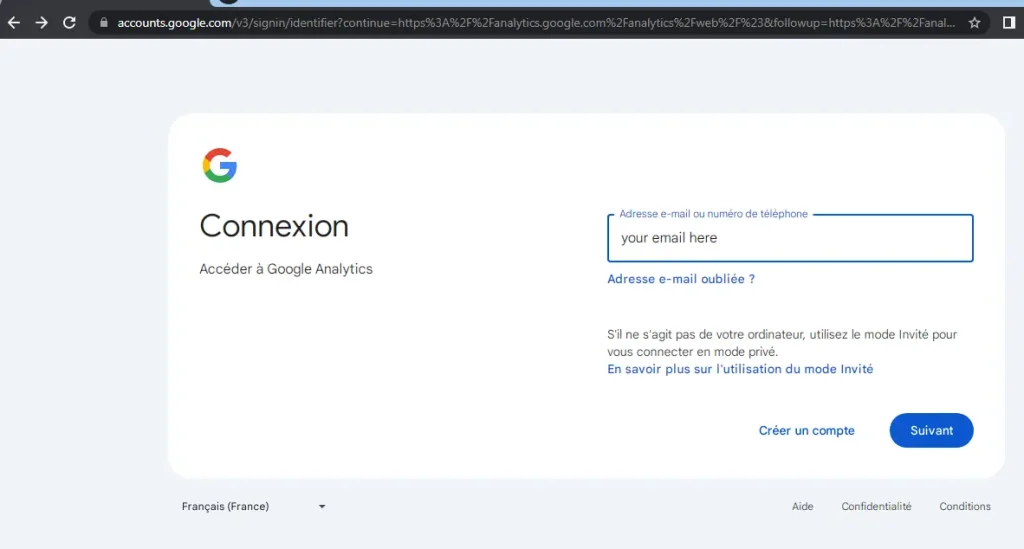
First, you’ll need a Google account. If you don’t already have one, sign up for a free account. Once that’s done, visit the Google Analytics website and follow the prompts to create a new Analytics account. You’ll enter your blog’s information, including its name, URL, and industry.
2. Add Your Blog to Google Analytics
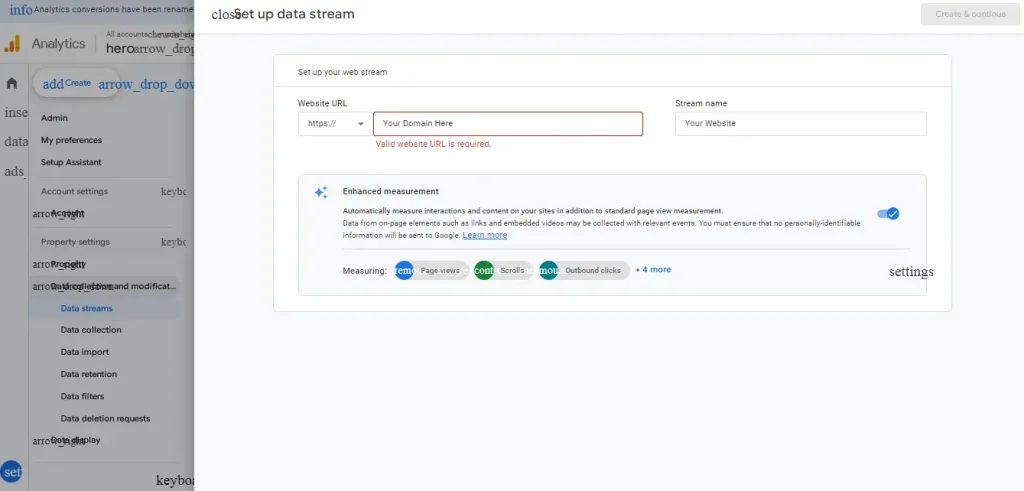
During the setup process, Google Analytics will generate a unique tracking ID for your blog. This tracking ID is a piece of code that you’ll need to add to your blog’s HTML.
3. Install the Tracking Code
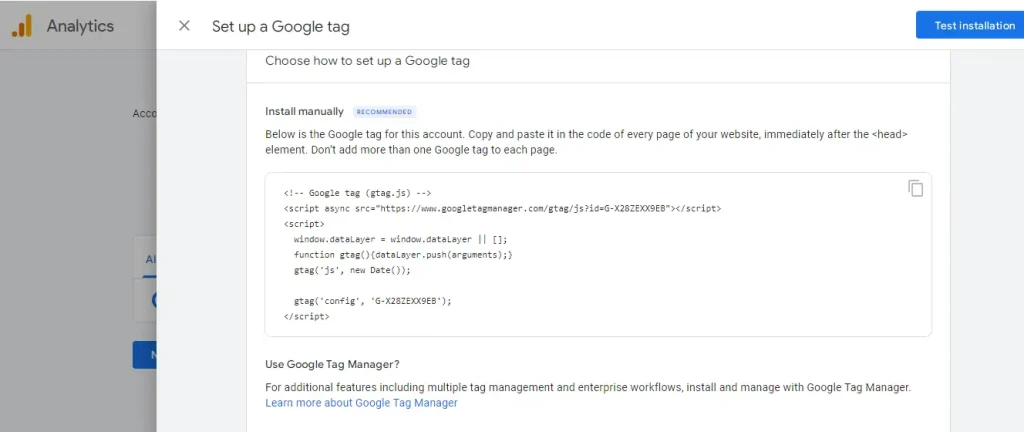
There are several ways to add the tracking code to your blog, depending on the platform you’re using. For example, if your blog is on WordPress, you can use plugins like MonsterInsights or Google Site Kit to simplify the process. If you’re comfortable with HTML, you can manually add the tracking code to your site’s header.
Our article on How to Start a Blog offers more detailed guidance on the setup process, including platform-specific tips.
4. Set Up Goals in Google Analytics
Setting up goals allows you to track specific actions on your blog, such as:
- Email sign-ups.
- Product purchases.
- Time spent on specific pages.
- Clicks on affiliate links.
These goals are essential for measuring conversions and evaluating the success of your content and marketing strategies. For a more detailed look at setting up goals, check out the Google Analytics Academy, which offers free courses to help you get started.
5. Enable Enhanced E-commerce Tracking (Optional)
If you’re running an e-commerce blog or selling products, enabling Enhanced E-commerce Tracking in Google Analytics allows you to track detailed shopping behavior. You can monitor product views, add-to-cart actions, and completed purchases, providing deeper insight into your sales funnel.
4. Key Metrics to Monitor for Blog Growth
Once Google Analytics is up and running, the next step is understanding the key metrics that provide valuable insights into your blog’s performance. These metrics help you measure your blog’s growth, understand user behavior, and refine your content strategy. Let’s explore the most critical Google Analytics metrics every blogger should monitor:
1. Visitor and Session Counts
Visitors and sessions are basic metrics that help you understand the volume of traffic your blog is receiving.
- Visitors refer to the number of unique users who visit your site within a specific period.
- Sessions represent the total number of interactions or visits to your blog. One visitor can have multiple sessions.
Tracking these metrics over time allows you to gauge the effectiveness of your marketing efforts and see how changes to your content impact your audience size. If you’re running a content strategy based on specific campaigns, like seasonal content or special promotions, you can use this data to see which strategies lead to spikes in traffic.
Pro Tip: Set up custom date ranges in Google Analytics to compare traffic growth over time, for instance, month-over-month or year-over-year, to get a clear picture of your blog’s performance trends.
2. Bounce Rate
The bounce rate refers to the percentage of visitors who leave your blog after viewing only one page without taking any further actions (e.g., clicking on other posts or links). A high bounce rate could indicate that visitors aren’t finding your content engaging or that they aren’t motivated to explore your blog further.
For bloggers, a high bounce rate can be a warning sign. You may need to improve your content’s quality, offer clearer calls-to-action (CTAs), or enhance your blog’s user experience to keep readers engaged.
You can learn more about how to craft compelling, engaging content in our article How to Write Engaging Content.
3. Average Session Duration
Average session duration measures how long visitors stay on your blog during each session. This metric helps you determine whether your content is holding your audience’s attention or if they’re leaving too quickly.
A longer average session duration suggests that users are consuming your content, while a short duration may indicate that you need to improve content readability or adjust the layout to make it more user-friendly.
To extend session duration, consider creating engaging content like long-form blog posts, incorporating multimedia (videos, infographics), or linking to other relevant posts within your blog to keep readers engaged.
4. Pages per Session
Pages per session indicates how many different pages a visitor views during a single session. Higher values suggest that users are exploring multiple areas of your blog, which is a sign of strong internal linking and an effective content strategy.
This metric can help you assess the effectiveness of your blog’s navigation and internal linking. If your pages per session count is low, you might want to add more internal links to relevant articles within your blog posts to encourage further reading.
Check out our guide on Creating an Effective Editorial Calendar to learn how to strategically plan your content to encourage visitors to explore more of your blog.
5. Traffic Sources
Knowing where your blog’s traffic comes from is essential for developing and refining your marketing efforts. Google Analytics categorizes traffic into several sources:
- Organic search: Visitors who find your blog through search engines (Google, Bing, etc.).
- Direct: Visitors who enter your blog URL directly into their browser.
- Referral: Traffic from other websites that link to your blog.
- Social: Visitors who find your content through social media platforms.
- Email: Traffic from email marketing campaigns.
Understanding which traffic sources are most effective allows you to focus your energy and resources on the right channels. For example, if you see that organic traffic is driving most of your visitors, you might want to invest more in SEO strategies, such as optimizing old posts or creating new keyword-targeted content.
For more information on driving traffic to your blog, be sure to read our in-depth article on SEO Basics for Bloggers.
6. Top Pages
Google Analytics also allows you to view your top-performing pages—the pages that attract the most traffic and engage readers the longest. Understanding which posts perform the best can give you insights into the type of content your audience prefers.
Once you know what types of content resonate with your readers, you can:
- Create more content on similar topics.
- Repurpose high-performing blog posts into other formats (e.g., videos, infographics).
- Update older posts to ensure they remain relevant and continue to attract traffic.
By analyzing your top pages, you can also spot opportunities for internal linking. Linking from high-traffic pages to newer or underperforming posts can help spread traffic across your blog and increase engagement on multiple fronts.
7. Goal Conversion Rate
A goal in Google Analytics represents a specific action you want visitors to take on your blog, such as signing up for your email newsletter, making a purchase, or spending a certain amount of time on a page. The goal conversion rate tracks how effectively your blog converts visitors into subscribers, buyers, or other types of engaged users.
For example, if one of your goals is to get visitors to sign up for your email list, you can track how often this happens and adjust your CTAs, landing pages, or content to improve conversions.
To set up goals, head to the Admin section in Google Analytics and navigate to Goals, where you can define specific actions you want to track. For more in-depth guidance on setting and tracking goals, check out Neil Patel’s guide on Google Analytics goals.
5. Advanced Features for Pro Bloggers
As your blog grows, you may want to take advantage of advanced Google Analytics features that can provide deeper insights into your audience and help fine-tune your content strategy. Here are a few advanced techniques you can start exploring:
1. Custom Reports
Custom reports allow you to create highly specific data reports that cater to your unique needs. For example, you can create a report to track how your audience from social media interacts with your top pages or how users from specific geographic regions engage with your content.
Creating custom reports allows you to dive deeper into your blog’s performance and track specific metrics that are most relevant to your goals.
2. Segments
Segments in Google Analytics allow you to isolate and analyze subsets of your traffic based on specific conditions. For instance, you can create segments for:
- First-time visitors vs. returning visitors.
- Visitors from organic search vs. social media.
- Mobile users vs. desktop users.
By analyzing different segments, you can gain more granular insights into how different groups of visitors behave on your site. This can help you optimize your blog for various audiences and improve user experience across devices and channels.
3. Enhanced E-commerce Tracking
If you’re running a blog that sells products or services, you can enable Enhanced E-commerce Tracking to gain detailed insights into customer behavior. You can track metrics like:
- Product impressions: How many times your products were viewed.
- Add-to-cart actions: How often visitors add products to their shopping carts.
- Checkout behavior: How visitors progress through the checkout process.
These insights can help you optimize your product pages, improve your checkout process, and ultimately increase conversions and sales.
4. Event Tracking
With event tracking, you can monitor specific user interactions that don’t involve page views, such as clicks on download links, video plays, or social media share buttons. By tracking events, you can understand how visitors engage with non-standard content and make adjustments to enhance user engagement.
Use Google Analytics to Unlock Your Blog’s Full Potential
Google Analytics is an indispensable tool for any blogger, whether you’re just starting out or looking to take your blog to the next level. By monitoring key metrics like visitor counts, bounce rate, traffic sources, and conversion rates, you can make informed, data-driven decisions that will help you grow your audience, optimize your content, and improve your blog’s overall performance.
Start using Google Analytics today to gather invaluable insights about your blog and unlock new opportunities for growth. By applying the techniques discussed in this guide and regularly reviewing your data, you’ll be well on your way to building a more successful, engaging, and profitable blog.
For more advanced tips and strategies, be sure to check out our other articles on blogging, such as How to Monetize Your Blog and Effective Content Strategy for Bloggers.

